ČítačkaTB (ReaderTB)
Download the ČítačkaTB mobile application and leave the classic reader at home.

Authorization directly with your mobile phone

Payment confirmation by QR code

High security
Basic information
You no longer need to carry a classic Card and reader with you. All you need is your mobile phone. Download and try the ČítačkaTB app.
- ČítačkaTB application generates codes for logging in and confirming payments in the Internet bankingTB on your computer or in the Tatra banka application, as well as to activate Tatra banka mobile applications.
- Simultaneously, it simplifies the authorization of payments in Internet bankingTB by scanning the QR code into ČítačkaTB application without having to overwrite the accounts and the amount. Just review your payment information and confirm the payment with the generated code.
- If you have Tatra banka app and ČítačkaTB installed on one device, you can use automatic code transfer.

ČítačkaTB activation
- Directly in the application - using facial biometrics. For activation, you need a PID - personal identification number, a valid Slovak ID card, an SMS code sent during activation to your profile phone number, and a scan of your face.
- In person at the branch
- By phone via DIALOG Live
During activation, the Reader prompts the user to set a login password, the expiration time of which depends on its complexity, and to set a fingerprint for more convenient login.
The Reader requires an internet connection to activate and update. Subsequently, it can also be used offline.
Supported operating system versions
- iOS from version 14.0
- Android from version 6.0
- Huawei HMS
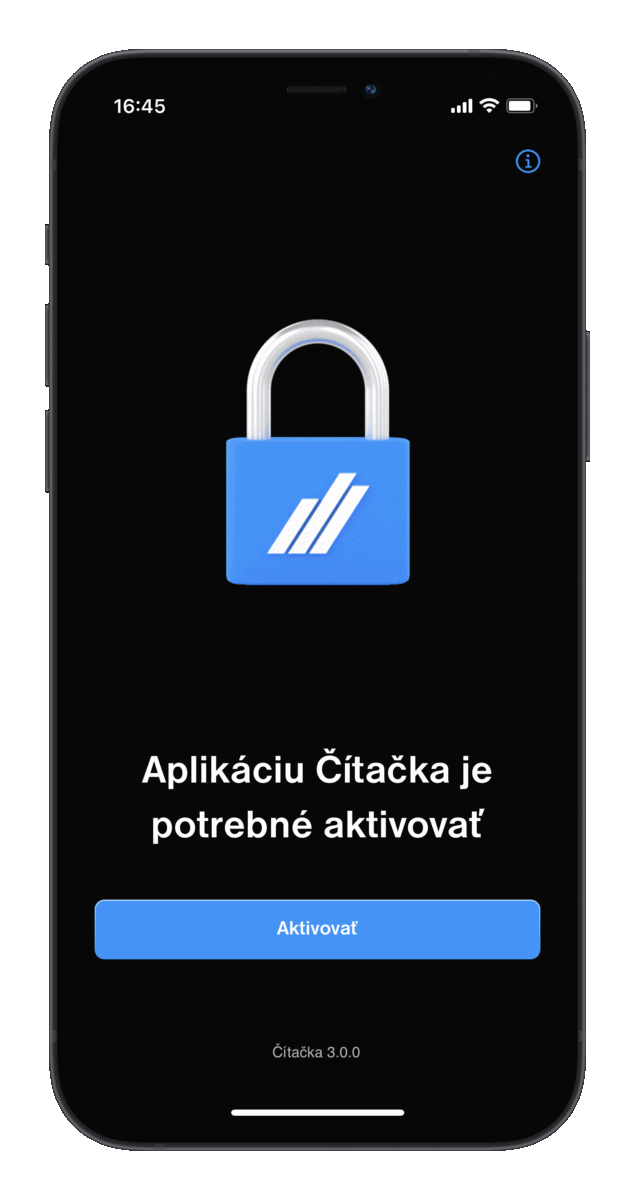
News
In the new version 3.5 of Čítačka app you can find:
- Support of simplified activation of the application Tatra banka - by scanning the QR code
- Bug fixes and minor improvements to increase user satisfaction
Frequently asked questions
A simple, yet strong password should contain a combination of upper and lower case letters, at least one number and possibly other symbols. A simple method to generate such a password is, for example, to use your surname, enter some letters in uppercase and add numbers or other symbols. Another method, for example, is to use first letters of a phrase, sentence or proverb which you remember, e.g. “Password to my reader”, i.e. “Ptmr” and add numbers or other signs to it.
Customers with a smartphone with Android, iOS, Huawei HMS operating systems can download the ČítačkaTB app from their app store.
Internet connection is required only for download and activation/update of the application. After activation, the application does not need access to the Internet, voice or data services.
Download the app and start to use its benefits today:
https://www.tatrabanka.sk/en/personal/account-payments/mobile-applications/citacka/




